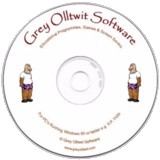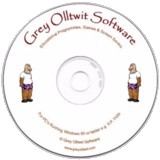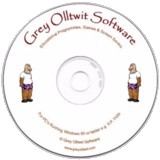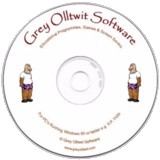Canary Rescue
Download Canary Rescue (members only)Not a member? Register Here
GUARANTEED 100% CLEAN
Our Files DO NOT Contain Adware, Spyware, Viruses, Toolbars Or Any Other Third Party Software
Click here for lots more educational games

Colours and size of screenshot reduced to fit page
Play Canary Rescue Online Now
Recommended Minimum System: PC, Windows 95 or better e.g. XP, Vista, Windows 7, (Mac users click here), 16MB Ram, Pentium 166.
Platform game where evil zombies from the planet Oozalot have decided to capture all the canaries on Earth. Granny Olltwit decides enough is enough and goes in search of the missing creatures, armed only with her wits and her rather unpleasant flatulence problem.
Program includes an uninstall facility.
Compressed file size - 828 KB.
For help with downloading and installing, click here
How To Play
On the first screen click the Play button or press the Space Bar on your keyboard to start. The next screen tells the story behind the game and you can skip this by clicking the Skip Story button or again pressing the Space Bar. You will then be taken to the first scene of the game at the cliffs.
Control
To control Granny use the Arrow Keys on your keyboard. To move to the right, press the Right arrow and to move to the left, the Left arrow. To jump press the Shift key on your keyboard, that's the up facing arrows just above the Ctrl keys not the up arrow of the arrow keys or number pad. In the Clouds scene you can climb the ladder on the right of the screen by pressing the Up arrow key. To play the game using a joypad/joystick click on Game in the top menu and choose Players. In the column under 1, click on the square next to Joystick 1 or Joystick 2. You can also change the keys used on the keyboard for control by clicking the cross in the Keyboard square and then the button next to the left right etc., movement options.
To release a caged canary simply move over the cage and Granny will burst the door open. Pick up and eat cabbages along the way to build up your gas level shown at the top of the screen. Release the gas by pressing the F key on your keyboard. Zombies that get in the way of released gas will be dematerialised. If you come into contact with a Zombie you will receive a shock and a loss of points. Score points, shown in the top right hand corner of the screen, by eliminating the Zombies (100 points) and releasing canaries (500 Points). If you should ever find that Granny gets stuck between ledges and you cannot move her then press the Escape ESC key on your keyboard to return her to the last safe place she was. If you fall off any platforms during the game you lose a life, shown in the top left corner of the screen. You will start again with a new life where you last fell. Losing all lives ends the game and if you have a high score you will automatically be asked to enter your name for the High Score Table.
The Scenes
Scene 1 - The Cliffs
Here, Granny needs to jump from ledge to ledge releasing canaries and removing Zombies. Some ledges require you to be just before the edge to jump to the next. Some need you to be right at the very edge and some just a little over the edge to make a successful jump. Get to the top of the cliffs and move to the right under the elevator tube to move to the next level.
Scene 2 - The Clouds
In this level the canaries are being sucked up the transportation tube to the Zombies spaceship. Release waiting canaries in the side tubes and jump across the main up tube gap. You will have to remove Zombies along the way. Over to the right of the tubes is a ladder to gain access to the upper tubes. Climb this ladder using the Up arrow key on your keyboard. When you reach the end at the top left of the screen you may receive bonus points. Move under the elevator tube to be transported into the next level.
Scene 3 - The Zombies Spaceship
In this level the canaries are being sucked up the transportation tube and then along into the packing machine. Release waiting canaries on the ledges and move between them to reach the top right of the screen. On the final ledge you can jump to the blue cable above but keep clear of the moving grab as if it touches Granny on its way to the machine, she will be caught and sent through the packaging machine. Fortunately she will be rejected and dropped back into Scene 1, The Cliffs. Once you are on the blue cable move to the left and release gas into the machine's air intake. This will destabilise the machine and eventually should blow it up. You will find that you will have to be grabbed and rejected back to Scene 1, The Cliffs, to come back again and try to knock out the packaging machine. On each visit to the spaceship, the machine will be weaker and ready to blow.
Grey Olltwit Educational Games Home Page