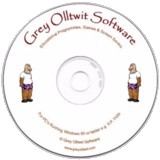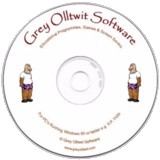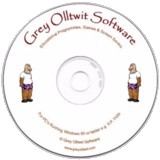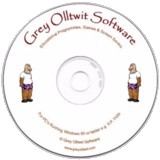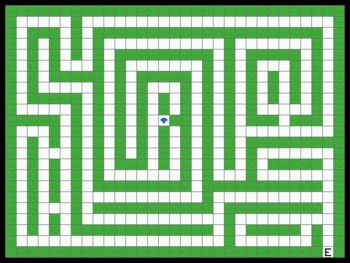Maze Maker
Download Maze Maker (members only)Not a member? Register Here
GUARANTEED 100% CLEAN
Our Files DO NOT Contain Adware, Spyware, Viruses, Toolbars Or Any Other Third Party Software
Click here for lots more educational games
Click here for all my educational programs on a DVD
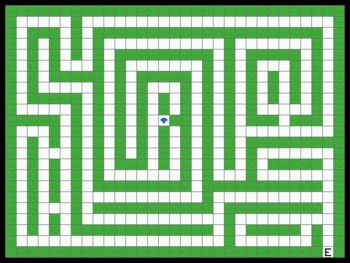
Actual size and colours reduced for screen shot
Suitable for UK Key Stage 1, 2, 3, 4 & 5 - USA 1st to 12th Grade (Age 5 - adult)
Recommended Minimum System: PC Windows '95 or better e.g. XP, Vista, Windows 7, (Mac users click here), with 16MB Ram, Pentium 166, Sound Card.
Create your own maze with this simple program. Print it out or try it within the program. Mazes can be saved to finish or open at another time. This update on my original program, Maze Maker, allows for bigger mazes to be made and it's quicker and easier to use. Plus an added extra of the Open function was pointed out to me by Dave Millar. Using this function you can look on your hard disk for pictures and load them into the maze frame. All standard picture formats are supported. Once the picture is loaded (it will be resized to the maze frame), you can add your hedges etc., over the top. Some really good effects can be made. The program includes an uninstall facility. Compressed file size - 621 KB. You can still download the old version (Maze Maker) by clicking here.
For help with downloading and installing, click here
How To Use
A very simple tool for making Mazes, which can be saved, printed and even tried without having to print out. This PLUS version is much larger than my original program, Maze Maker i.e. the squares are smaller so that more challenging mazes can be made if required. If you have the old version this one will not overwrite it, so you will still be able to open your old mazes with Maze Maker. Old mazes will however appear to be distorted if loaded into this new version.
On the first screen click on either the "First Time Here" button or "I Know What To Do". The "First Time Here" button takes you to the same place but with hint Windows to help get you started.
On the main screen you will see a grid of squares. With the mouse pointer over any square, a single left mouse click will produce a green Hedge in that square. Without clicking you can create a Treasure square at the place where the mouse pointer is by pressing the letter T on your keyboard. Similarly by pressing the letter E you will place an Entry point square on your grid and pressing W will produce a blank white square. A single right click of the mouse anywhere on the grid, will undo any square added. If you hold down the left or right mouse button while dragging you will continue the effect.
The Top Menu
File: Selecting File in the Top Menu will produce the following Menu items:
New Maze - Will restart the program,
Open - Pops up an Open file window, where you can click on a file name and then click on Open. Double clicking the file name has the same effect. Once the saved maze has opened you will be able to alter it by clicking with the mouse as above. To try an opened maze, select Try maze (see below) in the top menu under Options. An added extra of the Open function was pointed out to me by Dave Millar of Michigan, USA (See my Maze Maker web page for a link to his puzzle site). Using this function you can look on your hard disk for pictures and load them into the maze frame. All standard picture formats are supported. Once the picture is loaded (it will be resized to the maze frame), you can add your hedges etc., over the top. Some really good effects can be made.
Save - Will produce a save window where you need to enter a name for your file and click on Save. When typing a name for your file there is no need to worry about adding any file extensions like .bmp, .txt etc., just a name you can remember is all that's needed.
Quit - Exits the game. If you have made any changes you will be reminded to save them first if you wish, before being able to exit.
Options: Selecting Options in the Top Menu will produce the following Menu items:
Print Maze - Prints out what you currently see on the screen (See below for landscape printing).
Try Maze - Will produce a coloured pencil which replaces the mouse pointer. Left clicking the mouse will enable you to draw with the pencil by holding down the mouse button and dragging the pencil across the page. Release the mouse button to stop. Right clicking the mouse button will produce other coloured pencils on the left of your screen. Choose one of these colours by left mouse clicking on your choice of pencil.
Create/Edit Maze - Will take you to the maze building frame.
Setup Printer - Use this selection to adjust your printer's settings such as the quality of output. If your printer supports landscape printing this will print the maze page using the whole sheet of A4 paper. If you use the landscape option, make sure you set the printer back to portrait when you have finished. The printer setup option can also be accessed by pressing F6 on your keyboard.
Grey Olltwit Educational Games Home Page